Author: admin
-

How To Get Water Out Of Your Phone?
Water and electronics don’t mix, and unfortunately, getting your phone wet can cause significant damage. If you’ve accidentally dropped your phone in water or spilled a drink on it, it’s crucial to act quickly to prevent water damage. In this comprehensive guide, we’ll walk you through the steps to get water out of your phone…
-

How To Turn Off Vanish Mode On Instagram?
Instagram’s Vanish mode is a feature that allows users to send disappearing messages. It is similar to Snapchat’s feature, which has been very popular for years. However, some users find Vanish mode to be intrusive and want to turn it off. In this article, we will guide you on how to turn off vanish mode…
-
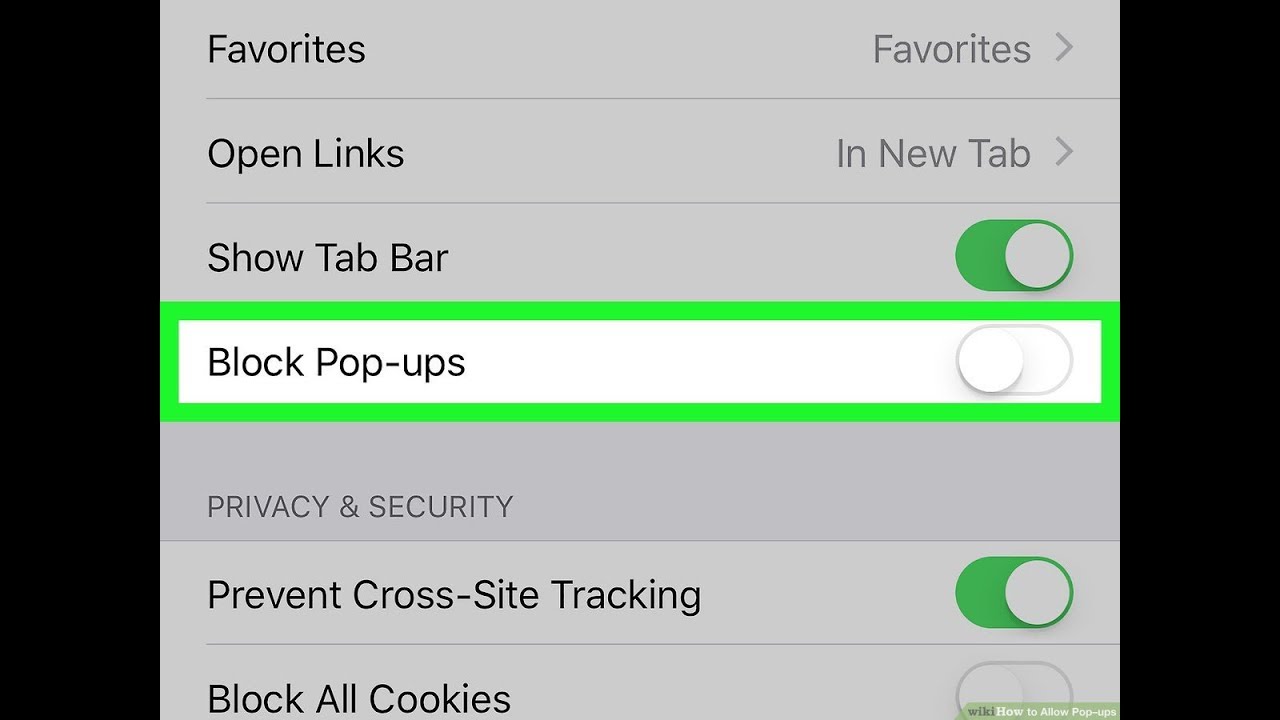
How To Disable Pop Up Blocker On Iphone?
If you are an iPhone user, you may have experienced the frustration of a pop-up blocker interfering with your browsing experience. Pop-up blockers are designed to prevent annoying or unwanted pop-up ads, but they can also block important content that you may want to see. In this article, we will show you how to disable…
-

How To Make A Qr Code For A Link?
QR (quick response) codes are two-dimensional barcodes that can be scanned to quickly access information. They are used to encode website URLs, text messages, and other types of data. QR codes can be created for free using a variety of online tools and can be used to quickly direct people to a specific website. Creating…
-
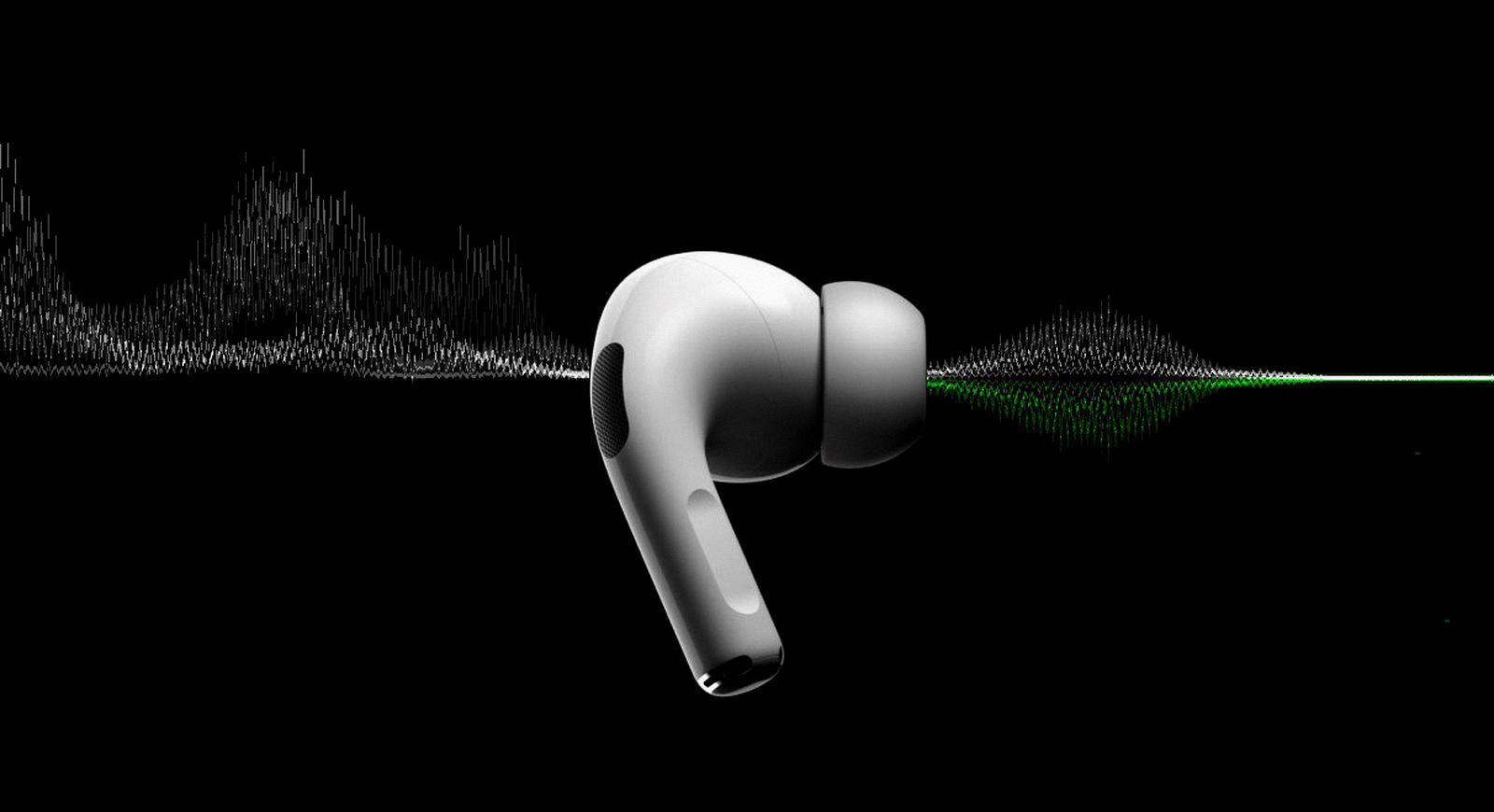
How To Turn On Noise Cancelling On Airpods?
Noise-canceling technology has been a game-changer for many people. With the ability to block out ambient noise, users can focus on their work, or music, or even just enjoy some peace and quiet. One of the most popular noise-canceling products on the market is AirPods. In this guide, we will show you how to turn…
-

How To Take A Screenshot On iPhone 13?
Taking screenshots on an iPhone 13 is easy and can be done with just a few taps of your finger. With the iPhone 13, you can capture whatever is on your screen and save it as an image to share with friends and family. Here are the steps to follow to take a screenshot on…
-

How To Get Sim Card Out Of iPhone?
If you are a new iPhone user or want to switch your SIM card, you might wonder how to get the SIM card out of the iPhone. The SIM card is a small chip that stores your phone number, carrier information, and personal data. If you need to replace the SIM card, you have to…
-

How To Transfer Photos From Iphone To Iphone?
Transferring photos from one iPhone to another can be a daunting task, especially if you have a large collection of photos. However, with the right method, transferring photos can be quick and easy. In this article, we will guide you on how to transfer photos from iPhone to iPhone using different methods. You will learn…
-

How To Take A Screenshot On iPhone 12?
The iPhone 12 is a popular smartphone that comes packed with a range of features and functionalities. One of the most common actions performed on any smartphone is taking a screenshot. Whether you want to capture a funny meme, a message thread, or a website page, knowing how to take a screenshot on an iPhone…
-

How To Block No Caller Id On Iphone?
Receiving calls from an unknown number or No Caller ID can be frustrating and annoying, especially when you’re busy with something important. The good news is that you can block No Caller ID on your iPhone and prevent unwanted calls from unknown numbers. In this article, we will guide you on how to block No…
-

How To Get Rid Of Split Screen On Ipad?
If you own an iPad, you may have encountered the split-screen feature at some point. Split screen is a handy feature that allows you to use two apps simultaneously on your device. However, it can be frustrating when you accidentally activate the feature and don’t know how to disable it. In this article, we will…
-

How To Recover Permanently Deleted Photos On iPhone?
Accidentally deleting your important photos can be frustrating, but the good news is that there are ways to recover them. If you have an iPhone, you can recover your permanently deleted photos using different methods. In this guide, we will discuss different ways to recover permanently deleted photos on an iPhone. Headings: Sub-Headings: Bullet Points:…
-

How To Connect Roku To Wifi Without Remote?
Roku is a popular streaming device that allows users to access a variety of content, including movies, TV shows, music, and games, on their television. However, what do you do if you lose your Roku remote or the battery dies, and you need to connect it to Wi-Fi? In this article, we will discuss the…

