Noise-canceling technology has been a game-changer for many people. With the ability to block out ambient noise, users can focus on their work, or music, or even just enjoy some peace and quiet. One of the most popular noise-canceling products on the market is AirPods. In this guide, we will show you how to turn on the noise canceling on AirPods, step-by-step.
Before we dive into the details, it’s important to note that there are two types of AirPods: AirPods Pro and AirPods Max. While both models have noise-canceling capabilities, the steps to turn on noise-canceling differ slightly between the two models. We will cover the steps for each model separately.
AirPods Pro
AirPods Pro is designed to fit snugly in your ear, providing an immersive sound experience. They come with three different ear tip sizes to ensure a comfortable and secure fit. Follow these steps to turn on noise canceling on your AirPods Pro:
Step 1: Make sure your AirPods Pro is connected to your device.
Step 2: Put your AirPods Pro in your ears.
Step 3: Press and hold the force sensor on the stem of the AirPods Pro until you hear a chime. This will activate noise canceling.
Step 4: To turn off noise canceling, press and hold the force sensor again until you hear a chime.
Step 5: If you want to switch to transparency mode, press and hold the force sensor again. Transparency mode allows you to hear ambient noise while still listening to your music or other audio.
AirPods Max
AirPods Max is over-ear headphones that provide high-fidelity audio and active noise cancellation. They come with a unique canopy that provides a comfortable fit and helps distribute the weight evenly across your head. Follow these steps to turn on the noise cancelling on your AirPods Max:
Step 1: Make sure your AirPods Max is connected to your device.
Step 2: Put your AirPods Max on your head.
Step 3: Press the noise control button on the right ear cup to turn on noise canceling.
Step 4: To turn off noise canceling, press the noise control button again.
Step 5: If you want to switch to transparency mode, press and hold the noise control button. This will allow you to hear ambient noise while still enjoying your audio.
Conclusion
The AirPods have a noise-canceling feature that can be turned on to reduce the amount of background noise when listening to music or videos. This feature can be easily enabled by going to the AirPods settings on your device and toggling the switch to on. With this feature enabled, you can enjoy a more immersive listening experience.
FAQs:
Q: How do I turn on noise cancelling on AirPods?
A: You can turn on noise cancelling on AirPods by going to the AirPods settings on your device and toggling the switch to on.
Q: Can I use noise cancelling on AirPods while talking on the phone?
A: Yes, noise cancelling on AirPods can be used while talking on the phone.
Q: How do I know if noise cancelling is on or off?
A: You can check if noise cancelling is on or off by going to the AirPods settings on your device and looking at the switch. If the switch is toggled to on, the noise cancelling feature is on.
Zeeshan is a seasoned tech expert and senior writer at Teckrr.com. With over 10 years of experience in tech journalism, he brings insightful analysis and up-to-date information on the latest tech trends. Zeeshan holds a MBA degree from Business and Tech University and is known for his engaging writing style and ability to demystify complex tech topics. Stay connected with the cutting-edge of technology through his expert lens.
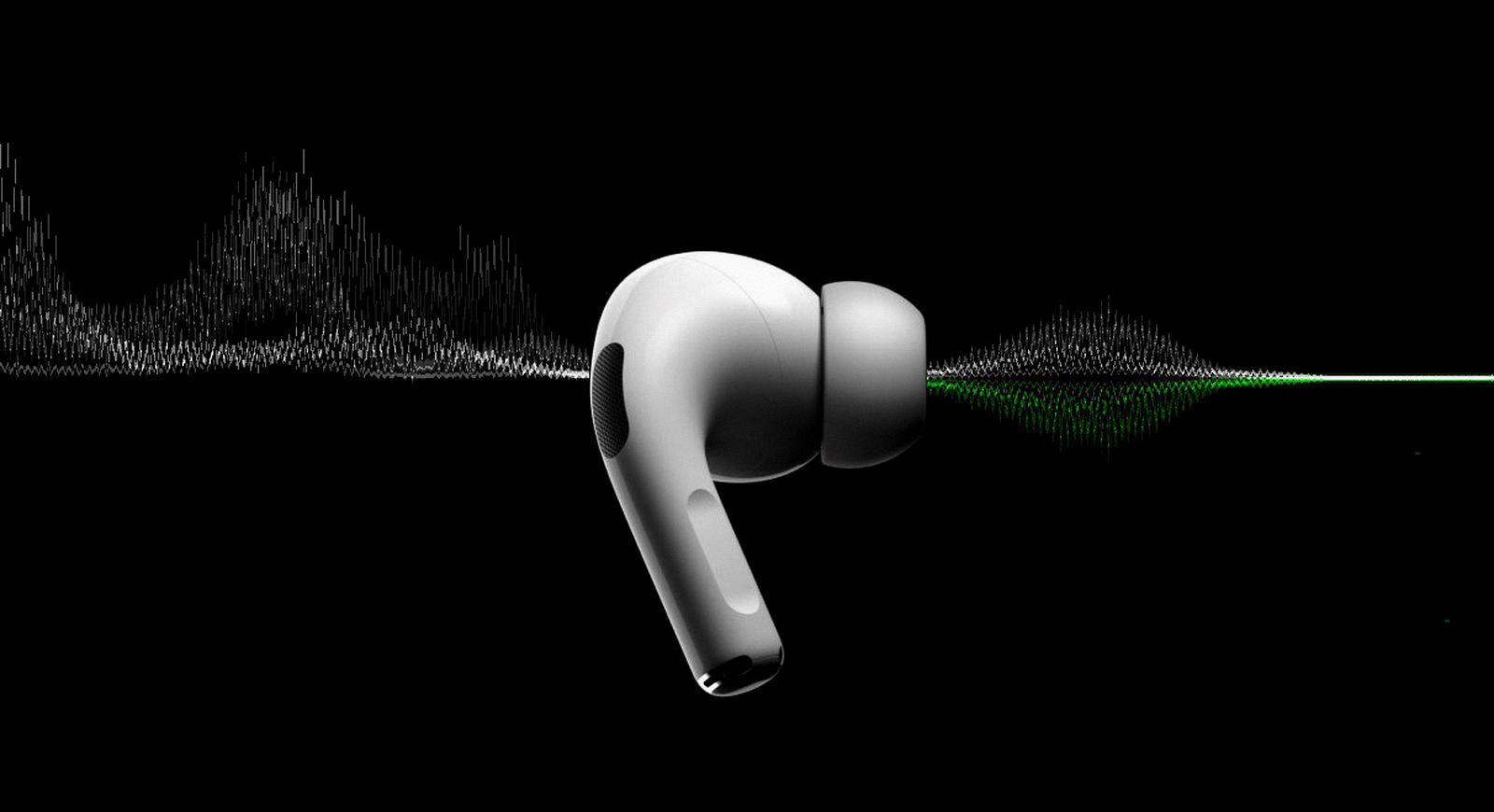
Leave a Reply