Laptops are convenient because you can take them anywhere, even outdoors. It’s sometimes nice to get some fresh air while working, and laptops give you the freedom to do so. But, not all laptops have bright enough screens to avoid glare from the sun, and even the best devices aren’t suitable for use outside.
The best way to tell if a laptop is suitable for outdoor use is to check its Nit rating. A Nit is a metric for measuring the brightness or intensity of light on a screen. A normal laptop screen has a brightness of 200-300 nits, making it ideal only for indoor use away from a window. The brightness of a robust laptop might vary between 500 and 1000 nits. Anti-glare coatings are commonly seen on robust laptops to improve vision further.
We’ve compiled a list of the finest laptops with bright anti-glare screens.
Our Top Picks of 2024
Dell XPS models have long been famous for their good looks and superior build quality, and the XPS 13 is no exception. The Dell XPS 13 is a low-cost, light laptop with an anti-reflective screen. The external aluminum shell looks and feels wonderful. It weighs 2.81 pounds and includes all the regular ports for convenience. It has a 512GB PCIe-based SSD for storage, so it boots up and performs well. The battery life is only 8 hours because of the high-end 4K panel and superior performance.
It’s a touch-enabled laptop with a 13.3-inch 4K screen. The visual quality is sharp and appealing, and you may use it for color-sensitive jobs. The display has a higher brightness of up to 400 nits for outdoor use. It’s for individuals searching for a laptop to handle web browsing, email, and office work in bright sunlight. The XPS 13 could be a fantastic option for carrying around because of its high screen-to-body ratio, slim, and portable design.
Check Amazon PriceWith a stunning detachable keyboard and comprehensive Windows 10 performance, the Surface Pro has amassed a devoted fanbase over the past few years. It’s a well-made device with a large, high-resolution screen that is ideal for the outdoors. It’s an excellent alternative for students and anyone who needs to work on the road, thanks to its low 3.6-pound weight and long-lasting battery life.
The Pro 2 comes in two screen sizes: 13-inch and 15-inch. Each panel boasts ultra-HD graphics with a resolution of 3260 x 2160 pixels. It has a pixel density of 267 pixels per inch. The colors are vibrant, and visibility from various angles is simple. It’s ideal for reading and office work because of the 3:2 aspect ratio. With a bright screen of 402 nits, the screen is perfect for use in direct sunlight. The Surface Book 2 has a battery life of 17 hours on a single charge. You can use the internet, view movies, create, and edit without significantly depleting the battery.
Check Amazon PriceThe Lenovo ThinkPad X1 Yoga is one of the finest laptops because of its high processing power, robust security measures, and excellent design. This Lenovo model has a 14-inch HD display with a resolution of 2560 x 1440 and anti-glare technology. The IPS offers a bright, sharp, vivid display for improved outdoor visibility. The FHD display has realistic colors and lifelike visuals. Users may even adjust the color warmth on the laptop. The screen brightness can reach 477 units, which is relatively high compared to many outdoor computers.
Thanks to the touch-enabled touchscreen and convertible design, you can also get the most out of it. The battery lasts for a whopping 15 hours. A fast-charging mechanism allows customers to charge up to 80% before heading out in less than an hour. Lenovo has passed 12 military-grade criteria and has received over 200 positive reviews. This laptop can handle work, play, and anything else you can think of.
Check Amazon PriceThe Samsung Notebook 9 has earned a spot on this list. Thanks to its amazing brightness level of up to 500 nits. This feature is even referred to as an “Outdoor Mode” by Samsung. The 13.3-inch display on Samsung’s Notebook 9 Pro has some notable characteristics. The anti-glare screen allows customers to use the device outside without visual issues. The device comes with a 1920×1080 Full HD IPS display with excellent brightness. You may nip the color softness with a couple of display tweaks under the Samsung Settings’ Display tab.
This compact ultrabook has a 2-in-1 design, and you can also use it as a tablet. You may express yourself with the bundled S-Pen, a passive stylus that will never need charging. The best thing is that, despite its size, this laptop is quite light, making it ideal for travel. Furthermore, the battery life is incredible. The latest Samsung Notebook 9 is a reliable option for outdoor use. A larger screen, lighter body, brighter display, amazing performance, and impressive battery life make it worth every penny.
Check Amazon PriceThe HP Elitebook’s display has no rivals for brightness and color production. This laptop’s better display isn’t the only feature that has piqued our interest. This touchscreen has a 100% sRGB color gamut. The Corning Gorilla Glass 4 protects the screen for further durability. This laptop might be your best bet if you’re into graphics editing or other color-sensitive tasks. It is unquestionably the best laptop screen for outdoor use, with a brightness of 700 nits. The EliteBook has an Intel Core i7-8650U processor with Turbo Boost technology and a clock speed of up to 4.2GHz.
Furthermore, the 512GB PCIe SSD storage comes with 16GB of onboard RAM. This EliteBook has a gray-silver aluminum chassis. The HP logo is gleaming on the lid. The HP EliteBook is one of the lightest premium laptops, weighing only 2.8 pounds and measuring 12 x 8.07 x 0.6 inches. The EliteBook passed all 12 MIL-STD-810G tests for durability. This implies it can endure several drops, vibration, stress, extreme temperature, moisture, and sand. To put it another way, it’s a tough and long-lasting gadget.
Check Amazon PriceChoosing the Best Cooler for Ryzen 9 5950X: A Buying Guide
An adequate bright display
Sunlight outside is an important consideration when choosing the ideal laptop. The display brightness guideline is basic and straightforward: the better the display brightness, the easier it is to read in a bright and brilliant environment. The choice of touch or non-touchscreen also has an impact on quality. Touch displays are usually glossier for smoother interaction because they are touch-sensitive but prone to glare. As a result, a non-touchscreen is ideal for outside use.
Standard laptops can produce brightness levels of 200 to 300 nits, which is insufficient for outdoor use. If you want to operate in direct sunlight, you should aim for at least 350 nits, if not more. Nits are merely a unit of Luminance, so don’t get too excited about them.
The finishing panel of the screen
The screen’s finishing panel is an important and game-changing feature for visualization and the brightness level. Most computers are bothered by the gleaming screen, reflecting sunlight like a mirror. If you have to view your work in direct sunlight, a matte-finish display is best. The matte finish on display complements the anti-glare coating by eliminating reflection.
Sturdy build quality
The metallic body is usually recommended for laptops used outside the room since they must be reliable and sturdy. A protective case can also reduce the risk of danger. Using your laptop outside the room exposes your laptop to direct sunlight, dust particles, or the risk of being thrown down. As a result, the laptop’s body frame must be durable and subtle to withstand such scenarios.
Portability
Laptops come in a variety of sizes. They can be anywhere between 11.6 and 17.3 inches wide. You should choose the size based on your needs. It should go without saying that it shouldn’t cause you any discomfort if you’re using a laptop. It’s always a good idea to choose a handy size for outside use because it’ll be convenient to carry. A slimmer and smaller laptop is easier to carry when going outside. Typically, laptops with a screen size of 14 inches or less are perfect for carrying around. Some tiny laptops can’t handle high-end performance, so be sure you get a light and powerful device.
Big battery capacity
Finding a laptop with better brightness, a compact design, and longer battery life is difficult but not impossible. The processor, display, and storage technology all play a role in how long a laptop’s battery lasts. Search for a laptop with an energy-efficient processor and solid-state storage (SSD) if you need a long backup. We can’t afford to skimp on display brightness for outdoor use.
Final Verdict
As laptops are often meant for internal use, there are only a few options for a brighter display. However, besides outstanding screen quality, you must consider durability and mobility, which is especially important if you work on the go. I hope that this article has been useful in assisting you in selecting a laptop that would perform admirably outdoors.
Frequently Asked Questions
Q: Can I work on my laptop outside in the sun?
Of course, you can, but you should avoid direct sunlight because it generates a lot of heat and could be harmful to your laptop’s health if used for an extended period.
Q: Are 300 nits of brightness sufficient for a laptop?
A nit is a basic unit of brightness that is used to evaluate a variety of light derivations. A brighter display is associated with a higher grade and vice versa. Mobile phones, computers, and other digital gadgets typically have displays from 200 to 300 nits. Several over 300 nits are considered good, and several over 500 nits are considered great.
Q: Do screen protectors for laptops work?
Yes, they not only give glare-free visuals, but they also keep fingerprints off the screen. You will not need to clean the screen of your laptop every day.
Q: Is it harmful to leave your laptop outside for an extended period?
That’s for sure. You may carry your laptop wherever and for as long as you need it if designed to endure outdoor conditions. Make sure you’re in a 50–95 degree Fahrenheit climate.
Q: What should I do if my laptop overheats in the sun?
Select a shady location and work there. The sun’s heat may have an impact on the cooling system. Reduce your system settings until the laptop has cooled down.
Q: Can a laptop be damaged by overheating?
Overheating can cause damage to any electrical gadget. A hot processor will slow down computer tasks and diminish battery life because the cooling system will have to work harder to bring the temperature down.
Q: Is it possible to charge my laptop while using it outside?
A: Yes, you may charge your laptop while using it both outside and inside. However, it is always a good idea to charge it before going out, as charging outlets may not be available.
Zeeshan is a seasoned tech expert and senior writer at Teckrr.com. With over 10 years of experience in tech journalism, he brings insightful analysis and up-to-date information on the latest tech trends. Zeeshan holds a MBA degree from Business and Tech University and is known for his engaging writing style and ability to demystify complex tech topics. Stay connected with the cutting-edge of technology through his expert lens.

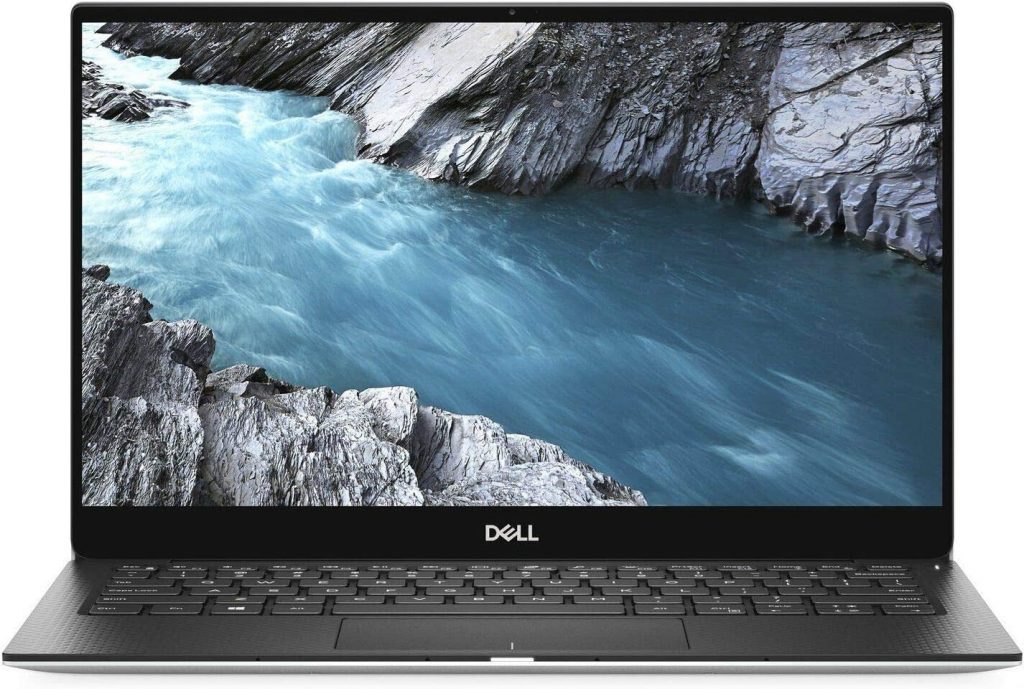




Leave a Reply