Category: How to
-
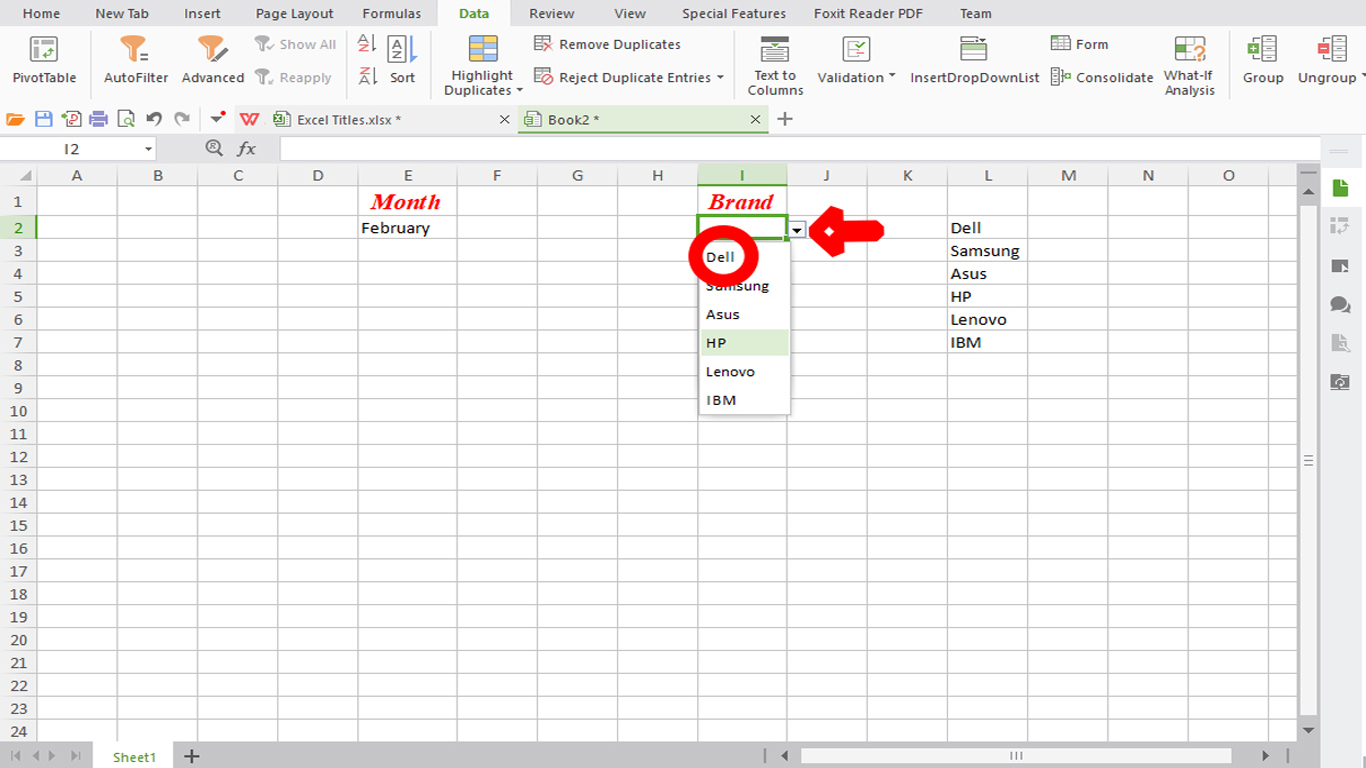
How To Create Drop Down List In Excel?
Excel is an important tool for data management and analysis, and the ability to create a drop-down list is a great feature for effective data entry. A drop-down list in Excel is a list of values that users can choose from when entering data into a cell. This feature helps to reduce data entry errors…
-

How To Do A Screenshot On A Mac?
Taking a screenshot is a handy way to capture a moment on your Mac screen. Whether you want to save an important document, a funny meme, or a memorable conversation, it’s easy to do with just a few clicks. In this article, we will walk you through the steps to take a screenshot on a…
-

How To Transfer Photos From Iphone To Computer?
Are you looking for a way to transfer photos from your iPhone to your computer? Whether you’re looking to back up your photos or free up some storage space on your phone, transferring your photos from your iPhone to your computer can be a great way to make sure your memories are safe. While the…
-

How To Take A Screenshot On Windows 10?
Screenshots are an essential tool for capturing and sharing information on your computer screen. Whether you’re trying to show someone how to perform a task or simply want to save an important moment, taking a screenshot is a quick and easy way to do it. In this article, we’ll walk you through the steps for…
-

How To Take A Screenshot On A Chromebook?
A screenshot is a picture of what is currently displayed on your screen. It is a useful tool for capturing information, images, and videos that you want to save or share with others. In this article, we will explain how to take a screenshot on a Chromebook. Full-Screen Screenshot To take a screenshot of the…
-

How To Take A Screenshot On A Mac?
Screenshots are a useful way to capture a moment in time on your computer. Whether you need to document a bug or save an image from a website, taking a screenshot on your Mac is a quick and easy process. With several methods available, you can choose the one that best fits your needs. This…
-

How to Record a Phone Call On iPhone?
Recording a phone call on your iPhone can be useful in several situations, including business calls, personal calls, or even recording an important message. There are several ways to record a phone call on your iPhone, and in this article, we will explore the different methods. Method 1: Using a Third-Party App There are several…
-

How Long Does It Take to Charge an Electric Car?
Electric vehicles (EVs) are becoming increasingly popular as more people look for more eco-friendly transportation options. However, many people are still unsure about how to charge an electric car, especially when it comes to the time it takes to fully charge the vehicle. In this article, we will provide a comprehensive guide on how long…
-

How Much Does It Cost to Charge a Tesla?
Tesla is an innovative brand that has taken the world by storm. With their high-end electric cars, Tesla has managed to attract a significant following, with many people eager to get their hands on one of these sleek and stylish vehicles. While owning a Tesla is a dream come true for many, many people are…
-

How Long Does It Take to Charge a Tesla?
The Tesla electric car has become one of the most popular vehicles on the road today. With its innovative technology and sleek design, it’s no wonder that more and more people are making the switch to electric. One of the biggest concerns for electric vehicle owners is how long it takes to charge their cars.…
-

How to update Kodi
What is Kodi? Kodi is a free media player and a television at the same time. It can stream everything from movies and sports to live TV channels. Kodi is available on all platforms and devices but most of the people use it on Androids and Apple devices. It is a free of cost service…
-

How to Turn Off Find My iPhone
If an Apple iPhone device is currently not in your use, then you must remove it from Find My iPhone before you can hand it over to someone else otherwise the new owner will face many difficulties in tracking the services. Find my iPhone is one of the most useful services that were implemented by…
-

How to screenshot on Mac
Well, it is quite strange especially when you are switching from windows to Mac. Taking a screenshot is indeed a dire need, but it is weird when you don’t know that from where and how to take a screenshot from Mac. To make this riddle easy there is no need to worry. One of the…
-

How to enable flash in chrome
A flash player is one of the most basic plugins which might be required by a browser. The results of using the flash player plugin, distributed by Adobe, is that it allows the end user to view and interact with multimedia, videos, audios, and other content. Most of the times, the browser already has a…
-

How to edit a PDF?
Yes, we all have to work with PDF files at least once in our lifetime. However, one of the questions you might have asked or Googled as to how does one edit a PDF document in its file format. This article might just help you out. What is PDF file format? Those who are wondering…