A Wi-Fi extender is a gadget that assists in boosting and extending the range of your home’s Wi-Fi network. Although they come in various forms and sizes, they all function in the same way. They receive your weakened Wi-Fi signal and boost it before redistributing it to your other connected devices.
The best Wi-Fi extender for AT&T employs cutting-edge mesh network technology. It increases the range of your home Wi-Fi and reaches areas with a poor Wi-Fi signal. It provides exceptional speed and connectivity to a wide range of gadgets. An existing Wi-Fi signal from your router is well received, amplified, and then retransmitted by the AT&T signal booster. Retransmitting the signal enables it to reach farther locations where Wi-Fi could be weak.
Although there are many Wi-Fi extenders available, not all are the same. If you are in an area with AT&T fiber-optic service, you are likely to consider if a Wi-Fi extender is a practical way to improve your wireless coverage. A few top Wi-Fi extenders are available on the market if you’re seeking a good Wi-Fi extender for AT&T fiber. We’ll also discuss some characteristics to consider while buying a Wi-Fi extender. The top Wi-Fi extenders that AT&T has approved are as below.
Our Top Picks of 2024
The NETGEAR Wi-Fi 6 Mesh Extender EAX20 has a stylish box and utilizes the most recent Wi-Fi standard while being backward compatible. It is popular for supporting up to 1.8 Gbps across its 4 streams. So it builds a strong mesh Wi-Fi network over an area of up to 1500 square feet. This Wi-Fi extender improves streaming and gaming anywhere in your home with two powerful external antennas.
The best aspect is that it supports WEP and WPA/WPA2 wireless security protocols. At the same time, each device’s Smart Connect feature chooses the best Wi-Fi frequency. Your devices are automatically connected to the finest Wi-Fi available. The extender can manage up to 30 connected devices with improved capacity, coverage, and speed.
Despite having a larger size than the others, this extender’s performance and power are hard to ignore. The NETGEAR EAX20 with AT&T is one of the most popular models for setting up a wireless network in your home or workplace. It supports mobile phones, has several bands, and is simple to set up. The gadget comes with a one-year hardware guarantee and free technical assistance.
Pros
Con’s
The TP-Link RE650 provides comparable speeds in a convenient, simple-to-install design. Its performance was only slightly inferior to that of our top overall pick. The TP-Link RE650 has a firewall that guards against illegal network access. You can use a wireless extender anywhere, and at any time, so you don’t have to worry about using a USB cord.
With its handy plug-in style, extended range, and long-range for large homes, the TP-Link RE650 wins the top spot as the finest Wi-Fi extender. This Wi-Fi extender is a fantastic option for big households because of its dual-band wireless-AC capability and four external antennas. It is very powerful and can reach incredible speeds of up to 75 ft.
The TP-Link Tether app places sophisticated settings and security tools on your phone or tablet. It allows you to set up and check your extended network. The only real issue with the TP-Link RE650 is that the plug-in unit is so big that it will block neighboring outlets. But that is a minor complaint considering the fantastic performance this extender offers.
Pros
Con’s
The Asus RAP-AC1900 router with AT&T offers a high-end wireless connectivity solution. It is affordable, user-friendly, and simple to maintain. This fantastic Wi-Fi extender has cutting-edge wireless quick connect and start technologies. This gadget combines wireless connectivity, mobility, and cellular compatibility for convenience.
You have various connectivity options at your disposal, such as Wi-Fi, infrared, MMS, and others. With a built-in antenna that can send across a distance of up to 20 feet, it is a great option for large organizations. Thanks to the device, you may work from about any location with a computer connection. You can use it as a portable Wi-Fi extender for web browsing and connecting to the Internet to do business online.
This Asus model includes automatic detection for the frequency it requires to function. This feature helps prevent unauthorized access by limiting the frequency the machine uses when it’s not connected to the wireless internet network.
Pros
Con’s
One of the greatest Wi-Fi extenders available with AT&T is the D-Link DAP-1820-US. This device’s ability to connect to your laptop’s wireless network is one of its distinctive characteristics. A portable plug-in repeater that extends an existing wireless network is the DAP-1820 AC2000 Wi-Fi Range Extender. To extend the reach of your wireless network, you can put it anyplace in your house. It is compact while supporting Wireless AC rates of up to 2000 Mbps.
Its primary connection method is the USB cable. Using the USB cable, you can connect several devices, including a digital camera, laptop, video game console, and others. Turn on the gadget to identify and connect to all the networks that are accessible through your access point.
The D-Link DAP-1820-US functions without cables. This extender also supports security standards making it the finest option for many people. Use the most recent Wireless AC technology to expand your home’s wireless coverage. Without worrying about backward compatibility, connect it to any available power outlet throughout your house to extend a wireless network.
Pros
Con’s
Anyone looking to improve their present Wi-Fi signal should use the AC750 Wi-Fi extender from TP-Link. This device can support 20 devices at once and cover up to 1200 square feet. Along with that, it provides dual-band speeds up to 750Mbps. It is so simple to set up this extension that a CD is not required! Connect it to your Wi-Fi router by plugging the device into an outlet. After that, you can customize the settings using the TP-Link app. The TP-Link AC750 Wi-Fi Range Extender is perfect for 4K streaming and gaming. It offers speeds of up to 750Mbps on dual bands (2.4GHz and 5GHz), enabling you to play online games and stream videos without hiccups.
Anyone wishing to expand the range of their existing Wi-Fi network with a button should use the TP-Link AC750 Wi-Fi Range Extender. It is compatible with any common router or gateway. The best feature is the wall-mounted style of the extender, its small size, and its capacity to operate as a bridge between two routers. It also offers a longer wireless range than all the wireless extenders tested.
Pros
Con’s
Choosing the Best WIFI Extender for AT&T Fiber: A Buying Guide
You should take a few features when buying a Wi-Fi extender to increase the range of your Wi-Fi at home or office. These features are below to help you get the best extender for AT&T fiber.
1. Compatibility
The most important factor to consider is compatibility with the Wi-Fi Standard. The 802.11 Wi-Fi standards coordinate data distribution and establish data transfer speed between the AT&T Gateway and wirelessly connected devices. The first of these Wi-Fi standards came into the market in 1999, and the latest came in 2019. The 802.11a, 802.11b, 802.11g, 802.11n, 802.11ac, and 802.11ax standards have been implemented during the past two decades.
It would help if you chose Wi-Fi range extenders that are compatible with the Wi-Fi standard that your AT&T gateway uses. Before buying, check the specifications of your AT&T gateway device. Otherwise, choose a universal extender that is compatible with 802.11b/g/n/ac gateways. Without understanding whether an extension will work with your AT&T gateway, purchasing it could be a complete waste of time and money. The finest Wi-Fi extender for AT&T should also work with most devices common in homes and workplaces.
2. Radio Frequency Bands
It would also help if you chose between a single-band extender and a dual-band extender. The majority of Wi-Fi range extenders operate on the 2.4GHz band. However, dual-band models are also available but cost a little more. Whether you want to use the 2.4 and 5GHz bands that the AT&T gateway device offers is entirely up to you.
3. Security
WPA2 uses stronger AES encryption to safeguard your Wi-Fi connection, making it more secure than WPA. Additionally, the TKIP algorithm, which has some restrictions and security holes, is not supported by WPA2. WPA2 further necessitates larger passwords than WPA, which is a plus. It can be up to 63 characters long and is more difficult to remember than using short passwords (WPA has 26 characters maximum).
The WPA2-PSK security protocol defines the greatest security level available to home users, supported by almost all Wi-Fi range extenders. But, it is always better to be safe than sorry, so be sure the extender you choose will keep your in-home Wi-Fi network safe.
4. MU-MIMO Technology
MU-MIMO wireless technology is also known as multi-user, multiple-input, and multiple-outputs. It provides support between routers and endpoints. This method of spatial signal encoding employs a network with several data transmission and reception channels. Wi-Fi 802.11ax and 802.11ac are the first to support MU-MIMO. It is incompatible with the earlier 802.11a/b/n/g standards.
MIMO technology aims to increase the number of antennas on a wireless access point. These are utilized to receive and transmit data and enhance the wireless connections’ bandwidth. MU-MIMO (multi-user system) is the option I would prefer over SU-MIMO (single-user).
5. Desktop or Plug-in
Make sure you are very clear on the physical appearance of your Wi-Fi range extender. Do you want one to mount on the desktop, or would you prefer to get the plug-in one? The smallest Wi-Fi range extenders are wall-mounted plug-in models. All they require is a wall outlet that is available for electricity. Here, it’s important to note that most cutting-edge Wi-Fi extenders are desktop ones.
Also, consider whether you prefer a dual-antenna Wi-Fi range extender or a device with built-in or external antennas. The best place for a Wi-Fi range extender is between your wireless AT&T gateway and the dead zone you seek to eradicate. A good distance between the extender and the wireless gateway is also required. So, consider potential areas in your home and choose a Wi-Fi extender that works with your current setup.
Final Verdict
If you have dead patches all-around your home, you might feel inclined to throw away your equipment or switch service providers. But, it is more beneficial to locate these dead zones and deal with them with a Wi-Fi range extender.
Indeed, AT&T offers you the greatest Wi-Fi extender for its high-speed internet service and AT&T Fiber. But you may choose from any of the ones we’ve covered if you prefer to use a third-party Wi-Fi range extender. To enjoy AT&T Internet, you must take the proper action, regardless of how you choose to extend the reach of your in-home AT&T network.
There are many Wi-Fi extenders available that are compatible with AT&T Fiber. Your needs and the design of your home will determine which AT&T Fiber Wi-Fi extension is ideal. We sincerely hope this blog post has assisted you in selecting the best Wi-Fi extender for your needs.
Frequently Asked Questions
Q: What exactly is AT&T fiber?
The most recent fiber technology to enter the market is AT&T Fiber, which is gaining popularity. This innovative technology is currently accessible in a few regions of Austin, Texas. With speeds up to 1 Gigabit per second, this service provides greater speeds than any other U.S. Internet provider. Additionally, compared to a standard broadband connection, it is 20 to 40 times quicker. These incredibly fast speeds are possible thanks to AT&T’s GigaPower network.
Q: What advantages does an AT&T Wi-Fi extension offer? Recently, Wi-Fi extenders have gained a lot of popularity. They are gadgets that strengthen your Wi-Fi signal so you can access the Internet in locations you previously couldn’t. You may set these standalone devices wherever you want after plugging them into a power outlet and connecting them to your Wi-Fi network. They operate wirelessly and increase the signal strength of your current Wi-Fi network.
Zeeshan is a seasoned tech expert and senior writer at Teckrr.com. With over 10 years of experience in tech journalism, he brings insightful analysis and up-to-date information on the latest tech trends. Zeeshan holds a MBA degree from Business and Tech University and is known for his engaging writing style and ability to demystify complex tech topics. Stay connected with the cutting-edge of technology through his expert lens.



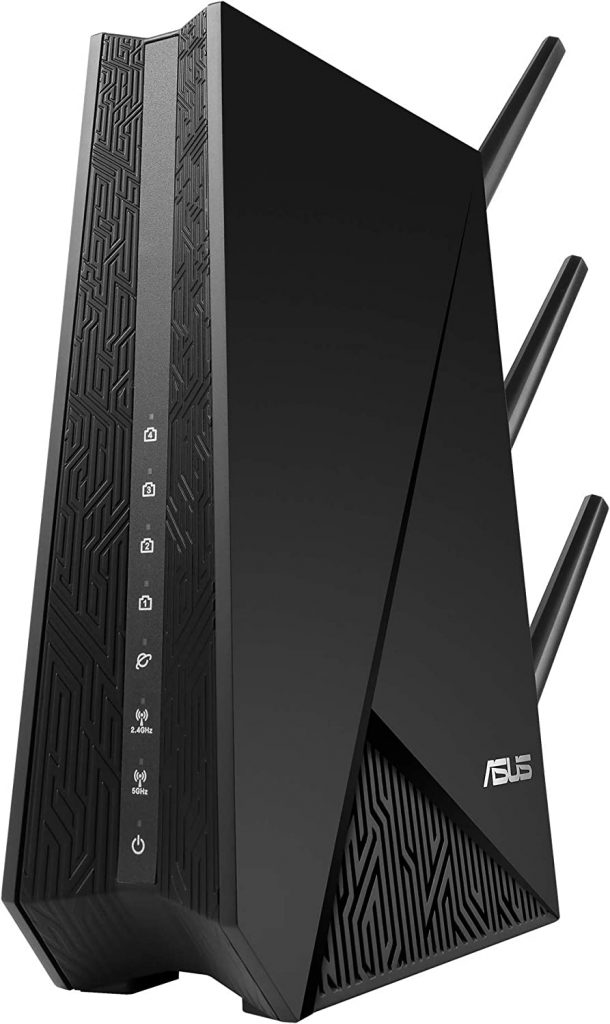
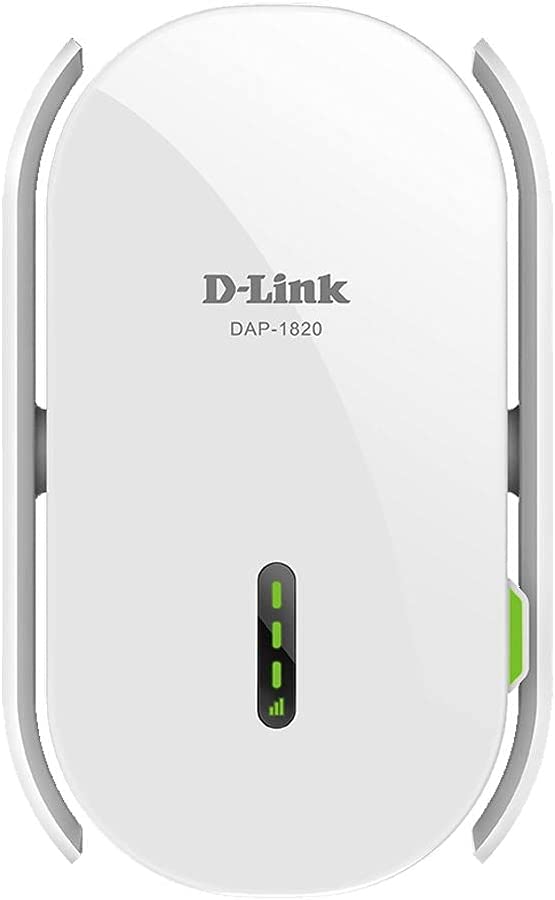

Leave a Reply