Enabling developer mode on your Chrome OS device allows you to access features and settings that are otherwise unavailable. Developer mode can be used to install third-party applications, test new features, and perform system updates. This guide will explain how to enable developer mode on your Chrome OS device.
What is Chrome OS Developer Mode?
Chrome OS Developer Mode is a special mode in the Chrome operating system that allows users to access certain functions and features not available in the regular mode. It is designed to give developers a way to test their applications on Chrome OS devices, as well as provide a way for users to customize their devices and gain access to features that are not available in normal mode.
Why Would You Want to Turn It On?
Chrome OS Developer Mode can be very useful for developers and power users who want to customize their devices or gain access to features that are not available in the regular mode. For example, you can use developer mode to install Linux on your Chromebook. You can also access the file system and run commands that are not available in normal mode, such as changing system settings or installing custom software.
How to Turn on Chrome OS Developer Mode
To turn on Chrome OS Developer Mode, you will need to press the Esc + Refresh keys, then press the Power button. You will then be prompted to confirm your choice to enter developer mode. Once you have confirmed your choice, your device will begin the process of entering developer mode. This process can take several minutes, and you will be asked to confirm your choice several times. Once the process is complete, you will be able to access the features available in Developer Mode.
Conclusion
Chrome OS Developer Mode is a great way for developers and power users to customize their devices and gain access to features not available in the regular mode. It is also a great way to test applications on Chrome OS devices. Turning on Chrome OS Developer Mode is easy, and the process only takes a few minutes.
FAQs
Q: What is Chrome OS Developer Mode?
A: Chrome OS Developer Mode is a special mode in the Chrome operating system that allows users to access certain functions and features not available in the regular mode.
Q: Why would I want to turn on Chrome OS Developer Mode?
A: You may want to turn on Chrome OS Developer Mode if you want to customize your device or gain access to features that are not available in the regular mode.
Q: How do I turn on Chrome OS Developer Mode?
A: To turn on Chrome OS Developer Mode, you will need to press the Esc + Refresh keys, then press the Power button. You will then be prompted to confirm your choice to enter developer mode.
Zeeshan is a seasoned tech expert and senior writer at Teckrr.com. With over 10 years of experience in tech journalism, he brings insightful analysis and up-to-date information on the latest tech trends. Zeeshan holds a MBA degree from Business and Tech University and is known for his engaging writing style and ability to demystify complex tech topics. Stay connected with the cutting-edge of technology through his expert lens.
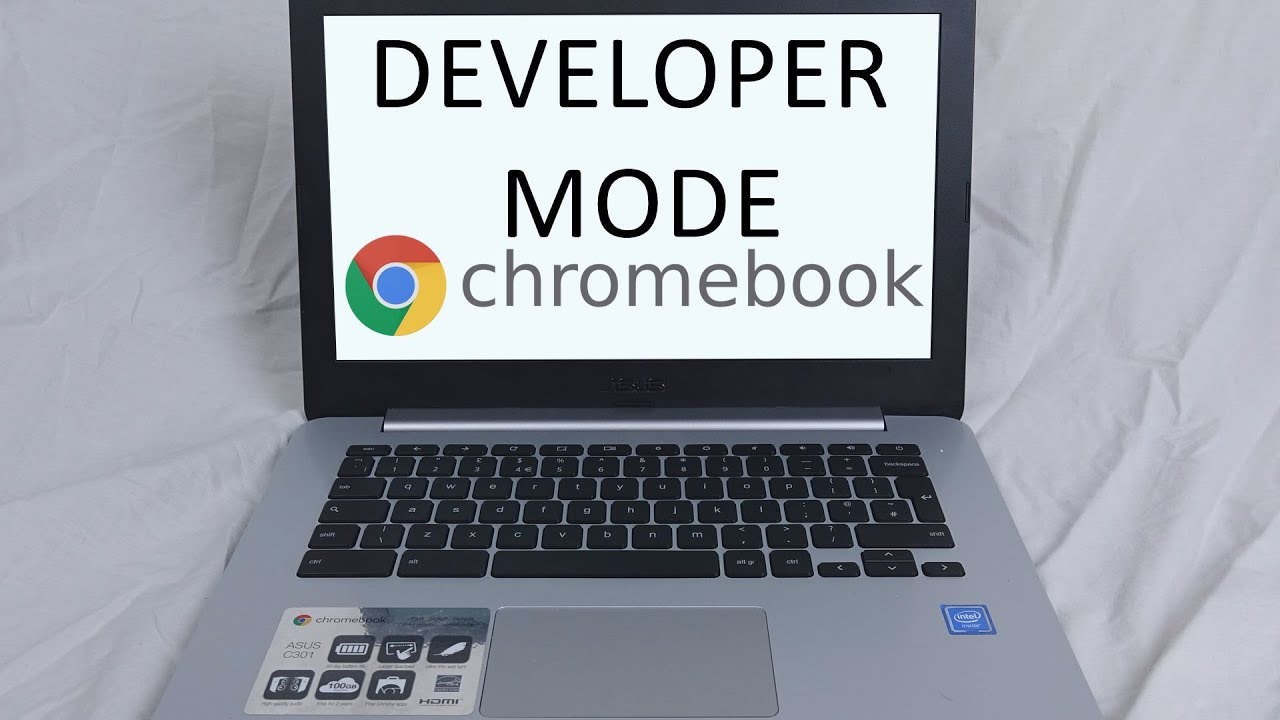
Leave a Reply