Circular references in Excel can be a nightmare for any spreadsheet user. They occur when a formula refers to itself, either directly or indirectly, creating an endless loop that can cause incorrect results or crashes. Fortunately, Excel has built-in tools to help you detect and resolve circular references. In this blog post, we will guide you through the process of finding circular references in Excel.
What is a Circular Reference?
A circular reference is a situation in which a formula in a cell refers to the same cell or a group of cells that include the original cell. This creates an infinite loop that can cause Excel to freeze or return incorrect results. Circular references can occur when you accidentally create a formula that depends on its own value or when you copy and paste formulas incorrectly.
Why Are Circular References a Problem?
Circular references can cause several issues in your Excel spreadsheet. They can result in incorrect calculations, which can lead to wrong decisions or actions based on the data. They can also slow down the performance of your spreadsheet, making it difficult to work with. Moreover, if circular references are left unresolved, they can cause Excel to crash or freeze, leading to data loss.
How to Find a Circular Reference in Excel?
Excel has a built-in tool that helps you detect circular references. Here’s how to use it:
Step 1: Open your Excel spreadsheet and click on the “Formulas” tab.
Step 2: Click on the “Error Checking” button and select “Circular References” from the dropdown menu.
Step 3: Excel will highlight the cell or cells that contain the circular reference. You can then edit the formula to correct the issue.
How to Resolve a Circular Reference in Excel?
Once you have identified the cell or cells that contain the circular reference, you can resolve the issue in one of two ways:
Method 1: Change the Formula
You can change the formula to remove the circular reference. For example, if cell A1 refers to cell A1, you can change the formula to refer to another cell that contains the data you need.
Method 2: Enable Iterative Calculation
If the circular reference is intentional and necessary for your spreadsheet, you can enable iterative calculation in Excel. Iterative calculation allows Excel to calculate the same formula repeatedly until it reaches a specific value or limit. Here’s how to enable iterative calculation:
Step 1: Click on the “File” tab and select “Options.”
Step 2: Click on the “Formulas” tab and check the box next to “Enable iterative calculation.”
Step 3: Set the maximum number of iterations and the maximum change value.
Step 4: Click “OK” to save your changes.
Conclusion
Circular references in Excel can cause a lot of problems, but they can be resolved by using the built-in tools that Excel provides. By following the steps outlined in this blog post, you can easily detect and resolve circular references in your Excel spreadsheets. Remember, always double-check your formulas to avoid creating circular references in the first place.
Zeeshan is a seasoned tech expert and senior writer at Teckrr.com. With over 10 years of experience in tech journalism, he brings insightful analysis and up-to-date information on the latest tech trends. Zeeshan holds a MBA degree from Business and Tech University and is known for his engaging writing style and ability to demystify complex tech topics. Stay connected with the cutting-edge of technology through his expert lens.
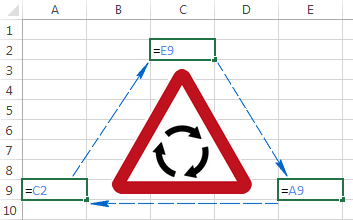
Leave a Reply