The top-rated smart thermostats with the newest technologies are lined up here..
Smart thermostats work together with Alexa to maintain your home’s energy use and your comfort is their only priority. Smart thermostats are so-called because they can offer you much more than just controlling the air conditions and heat. With their WiFi sensors, they are capable of even detecting your presence and work accordingly. It’s much easier to schedule with these smart thermostats (1).
After all, the sole purpose of using these smart devices is to maximize your convenience and a smart thermostat surely fulfills that. It works according to different factors like reducing your energy use and maintaining the heat, all with respect to the electrical rates. With these best smart thermostats, you might not even need to touch them a second time once it is set up.
So if you have a smaller number of echo devices in the house, you’ll want a smart thermostat that plays nice with Alexa. Let’s dig into the details of the best smart thermostats that work with Alexa.
5 Best Thermostats for Alexa
1. Ecobee 5th Gen Smart Thermostat
Ecobee comes with exceptional features including Alexa support, a touch display, and active sensors with lots of other smart home devices.
Ecobee is one of the top-notch smart thermostats. The face of the thermostat is made up of glass while the shape is rectangular one with rounded corners. A downside of its design is just the wasted space, unlike other thermostats which are better in design.
The speakers of previous Ecobee thermostats were small but the 5th Gen Ecobee Smart Thermostat’s speaker is a bit modified making it a good entertainment device. So you can now play your favorite music via Ecobee’s smart thermostats while doing anything in the background. It has a microphone which helps you communicate in a friendly manner.
The Ecobee’s thermostats have efficient remote sensors that are able to detect both the temperature and occupancy. With these sensors, you can maintain the warmth of every corner of your house.
The Ecobee company keeps on introducing new features and one of them is the home security camera having a 180-degree field view that lets you keep a check of your home.
It comes equipped with a built-in camera and cloud storage.
Because If you’re in the market and searching for a smart thermostat, then you should not miss checking this out.
2- Google Nest Learning Thermostat
Nest has powered up Alexa and the learning abilities in the company’s modern smart thermostat.
Nest is a high-performing smart thermostat. The Nest Thermostat is the brand’s most advanced thermostat that can be set up within the Google Home app; all other Nest thermostats still need the Nest app.
Nest will cost you $249 and comes in 6 colors. The amazing learning capabilities of the Nest thermostat make it a great product to connect with Alexa. You can take out all the data that is required to build a schedule and program with Google nest.
It comes with active sensors that can work in multiple rooms. These sensors coordinate together in maintaining your home’s climate. It also makes sure that the power is not wasted in empty rooms which is good for your electricity bill.
A leaf appears on the screen whenever you choose a temperature that is energy-saving. There are different types of Nest thermostats classified on the basis of compatibility.
It takes only 30 minutes or less to install this 3rd generation thermostat. It just takes your data and lets you build a customized schedule that is aligned with your temperature requirements. With that said, Nest can be your assistant in managing your home temperature.
Now you can also issue commands with your hands free via Google Assistant and Apple’s Siri.
3- GLAS Smart Thermostat
Maintaining your space in the best possible ways..
The GLAS smart thermostat by Johnson manages all the functions and provides you with the best output. Its fine appearance has a captivating OLED touchscreen. It is designed in a way that it can adapt to your schedule. The thermostat is elegant and high-performing.
For easy voice control, GLAS coordinates with Amazon Alexa and Google Assistant. The GLAS by JCI smart thermostat app allows you to easily adjust your home temperature from anywhere. It maintains your space by making sure the air you are breathing in is pure.
The GLAS smart thermostat monitors and makes sure that the air quality of your house remains the best. It keeps on checking the humidity and carbon dioxide levels in your home. Outdoors, provides notifications regarding allergens, UV, and air quality indices, which also count in the ozone levels. Moreover, it can keep reminders to keep track of all the things that need to be maintained in your atmosphere.
GLAS, powered by Windows 10 IoT Core, gets to understand you and your home better. It sets up things in your way. The home, sleep, and away modes offer you a much more personalized version of your space.
Home, Sleep, and Away modes ensure an even more personalized space. With that said, these thermostats are capable of doing a bunch of things in the simplest ways. GLAS integrates with smart home devices.
GLAS is built with Microsoft Cortana technology to boost smart home integration. Working with Alexa and google assistants it performs all the functions in one go like adjusting the temperatures, dimming the lights, and listening to your commands.
4- Honeywell T5 Plus Smart Thermostat
A budget-friendly option in smart thermostats that work with Alexa..
Honeywell’s Lyric T5 is one of the most affordable options on our list which is available for just $150. Along with its outstanding geofencing capability, it performs all the functions in the most advanced and simplest manner.
It works well with Apple and Amazon Alexa. Unlike the other expensive thermostats which are offering substandard geofencing and continue to market. Honeywell T5 was found to be much more responsive and the results were accurate too.
The thermostat keeps you aware of the set temperatures of the threshold. These alerts notify you and make sure that the surrounding environment of your home is according to your choices.
The Honeywell T5 Plus is a much more advanced sort of thermostat. It coordinates with Alexa in an outstanding manner. Now you can manage the air quality when you enter your home after you come back from work.
If you possess a C wire then you may easily place it and set it up in just ten to fifteen minutes. Download the Android or iOS lyric all, the next step is to create your account or add the previous credentials. It starts working just after you connect it.
The font and general layout of the thermostat seem to be outdated. But still, the screen is much more responsive and easy to use. People don’t exactly dislike it, but I wasn’t quite sure how it worked right away, either, because a modern touchscreen combined with a screen that looks like it was ripped from the early PC days is an odd juxtaposition. But once you
With its amazing geofencing, you can set different routines according to your programs. It enables you to adjust the environment accordingly. Moreover, it provides you with smart alerts regarding maintenance and adjusts the temperature according to your preferences. It is compatible with a wide range of programs.
5- iDevices Thermostat
A thermostat that’s not just fancy but also loaded with a bunch of smart home controls ..
The iDevices Thermostat appears like a box with some smart controls that enable you to balance the temperatures. The Thermostat’s design looks elegant and consists of four buttons on the rectangular screen.
The button placement is in a way that it offers a good visual structure. The best part about setting up the iDevices thermostat is that it takes a few minutes to install, unlike other conventional thermostats. Some companies have worked hard in the thermostat industry thus by introducing features like geofencing which tells your thermostat whether you are present or not.
Luckily, the iDevices Thermostat works along with HomeKit, which means you can regulate it with Siri while you’re home, and you can plan temperature changes. But iDevices isn’t the only thermostat developer featuring HomeKit compatibility. The Ecobee3 falls in the same category and notifies you well about the weather, and home humidity, and senses whether you’re home or away.
The iDevices thermostat will cost you $150 and once everything is set up the thermostat will maintain your home temperatures according to the HVAC system. A downside of this product is the unstable WiFI connectivity that lasts for only ten to fifteen seconds. Nevertheless, it offers a good set of features within an affordable price range.
FAQ’s
Q-What are the smart thermostats that work with Alexa?
Smart thermostats are the advanced technology used to schedule different temperatures for your home and set reminders for your busy routine. It includes some additional features like the sensors that determine the presence which helps in working the thermostat accordingly.
Plus, they utilize Wi-Fi connectivity to provide you access to the thermostat at all times.
Also, there is a smartphone application that works along with the smart thermostat. This ensures that your HVAC system can work independently.
Q- Can all these thermostats work with Alexa?
Yes, the above-listed smart thermostats work with Alexa. You can issue your command through Amazon’s Echo smart speaker. Also, you can download the Alexa app on your phone to give commands and set schedules. With smart thermostats, you will experience the simplest method of issuing commands.
Q- How can I check if my thermostat is compatible with Alexa?
You can check the compatibility of thermostats by the following steps:
1- download the Alexa app.
2- Head to the Devices tab.
3- Tap on the ‘Add device’ button, by clicking on + in the top-right corner.
4-Click on the add device, select Thermostat and browse the available brands for your respective model.
Q- Is Alexa compatible with Honeywell thermostats?
Yes, Alexa is compatible with a bunch of Honeywell thermostats.
Q- How does an Alexa thermostat cost?
Alexa-compatible thermostats can be available in a 60$ range.
Conclusion
The ecobee SmartThermostat with Voice Control is the one of top-rated, advanced, and high-performing thermostats that work with Alexa. It is loaded with a microphone that allows you to give commands and also there are remote sensors that work together to provide a better feeling to your overall environment and home. So, according to our analysis, Ecobee is so far the best option. Although It’s a bit expensive, it’s a good investment to help you save money on your home.
With the increased digitalization, the demand for smart devices like smart thermostats is increasing. Smart thermostats work with voice assistants like Alexa, and the Amazon ecosystem is specifically the ones that are highly marketed and much costly.
When you are searching for the best options, we suggest you look for Alexa devices that not only work with Amazon’s assistant, but that also can work together with multiple platforms, as you never know when you might feel the need to change your assistants and get more comfortable with any other system. The ones covered in the above list are compatible with different ecosystems. We hope that this article will help you in making a smart purchase.
Zeeshan is a seasoned tech expert and senior writer at Teckrr.com. With over 10 years of experience in tech journalism, he brings insightful analysis and up-to-date information on the latest tech trends. Zeeshan holds a MBA degree from Business and Tech University and is known for his engaging writing style and ability to demystify complex tech topics. Stay connected with the cutting-edge of technology through his expert lens.





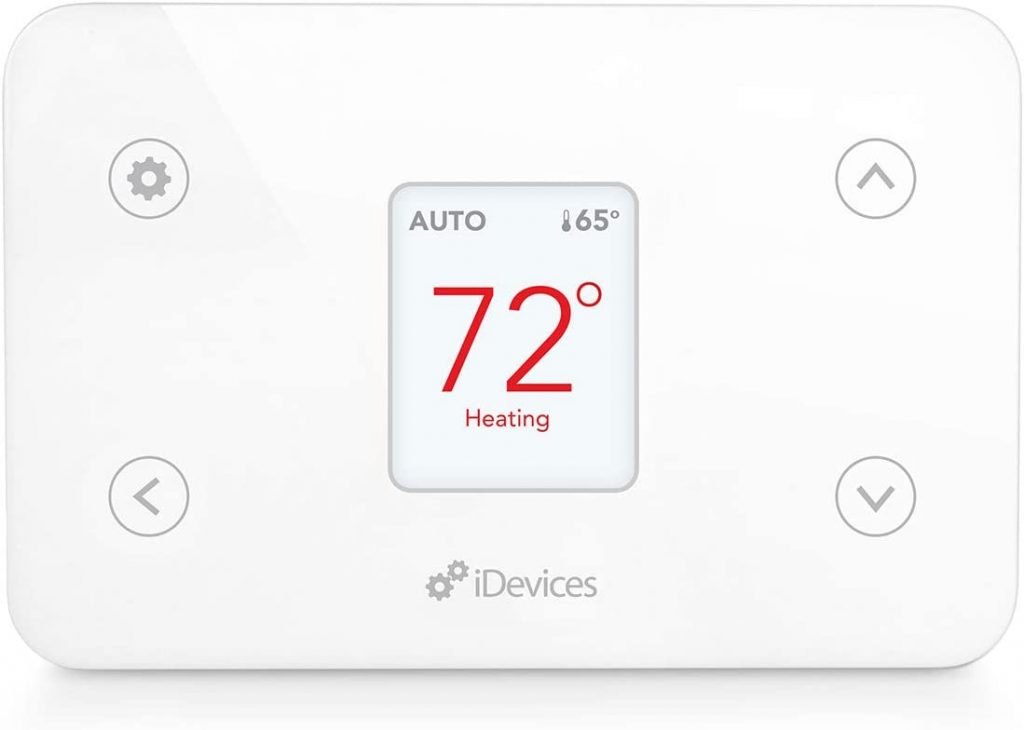
Leave a Reply