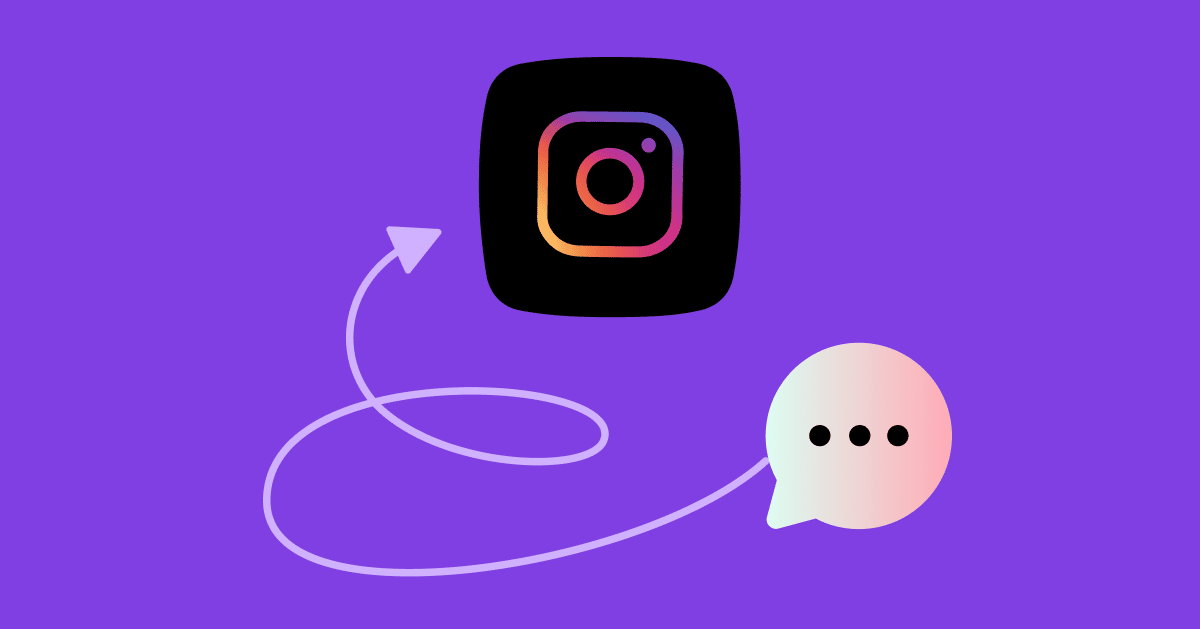Author: admin
-

How To Make A Private Story On Snapchat?
Snapchat is a popular social media platform that allows users to share photos and videos with their friends and followers? One of the unique features of Snapchat is the ability to create private stories, which are only visible to a select group of people. Private stories are a great way to share content with a…
-

How To Convert Picture To Pdf On iPhone?
Converting a picture to a PDF on your iPhone can be a useful feature if you want to create a digital copy of a physical document, share images with others in a single file, or simply save storage space on your device. In this blog post, we will guide you through the steps to convert…
-

How To Make Friends List Private On Facebook?
Facebook is a popular social media platform that allows people to connect with friends and family, and even make new friends. While it can be a great tool for socializing, it’s important to keep your privacy in mind. One way to do this is by making your friends list private. In this blog post, we’ll…
-

How To Disable Pop Up Blocker On Mac?
Pop-up blockers are great for preventing unwanted windows from disrupting your browsing experience, but sometimes they can interfere with websites that you actually want to access. If you’re a Mac user and you’re having trouble with pop-ups, here’s how to disable your pop-up blocker in a few simple steps. What is a pop-up blocker? Pop-up…
-
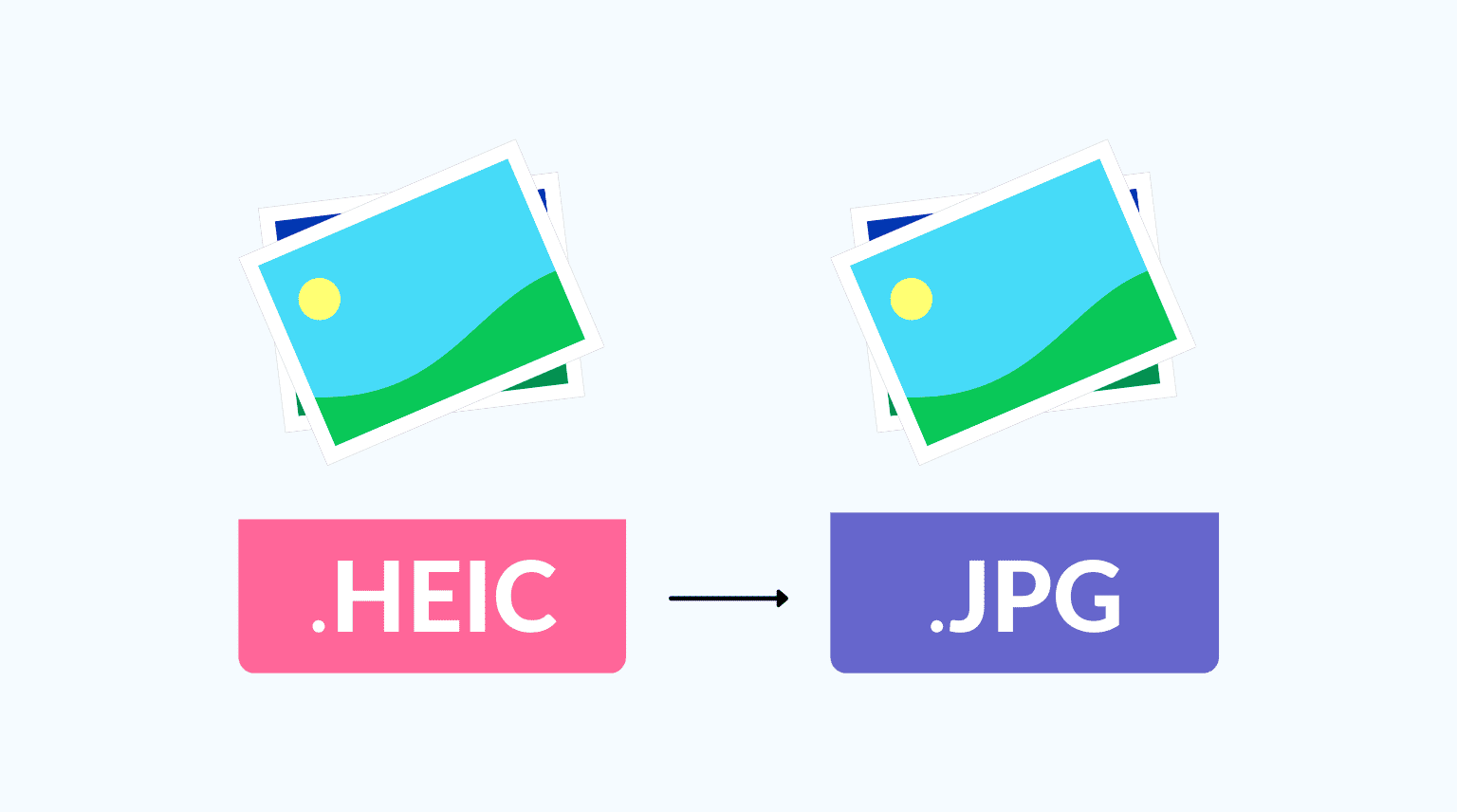
How To Convert Heic To Jpg On Mac?
If you have a Mac, chances are you’ve encountered HEIC files. HEIC, or High Efficiency Image Format, is a relatively new image format introduced by Apple with iOS 11. While it offers some advantages over the traditional JPEG format, it’s not always compatible with all devices and software. If you need to convert HEIC files…
-

How To Know If Someone Blocked You On iPhone?
Blocking someone on an iPhone is a feature that can be useful in many situations. For example, you might want to block a spam caller or someone who’s harassing you. However, if you suspect that someone has blocked you on their iPhone, it can be difficult to know for sure. In this blog post, we’ll…
-

How To Add A Link To Instagram Story?
If you are an Instagram user, you know how important it is to engage with your followers. One way to do this is by adding links to your Instagram stories. Adding a link to your story allows your followers to access a website, product, or service that you want to promote. In this article, we…
-

How To Screen Mirror Iphone To Samsung Tv?
Screen mirroring is a convenient way to display your iPhone screen on a larger display such as a Samsung TV. This feature is particularly useful for streaming content from your iPhone, playing mobile games on a big screen, or giving presentations. In this blog post, we will guide you through the steps to screen mirror…
-

How To See Liked Posts On Instagram 2024?
Instagram is one of the most popular social media platforms in the world, and it has been gaining more and more followers in recent years. It has become a hub for sharing photos, videos, and stories, and is an excellent place to connect with people from all over the world. One of the most common…
-

How To Change The Name Of Your Airpods?
AirPods are the go-to wireless earbuds for Apple users. They offer excellent sound quality and are incredibly easy to use. One of the best features of AirPods is that you can personalize them by changing their name. This can come in handy when you have multiple pairs of AirPods in the same vicinity. If you…
-

How To Make A Group Chat On Iphone?
Are you looking to create a group chat on your iPhone? Whether you want to chat with your family, friends, or colleagues, creating a group chat is easy and convenient. In this article, we will guide you through the process of creating a group chat on iPhone. SEO Meta Description: Learn how to make a…
-

How To Transfer Contacts From Iphone To Iphone?
Transferring contacts between iPhones is a common task that many people need to do. Whether you’re changing devices or giving an older device to someone, it’s important to make sure all your contacts are transferred over. Fortunately, there are a few different methods you can use to transfer contacts from one iPhone to another. Using…
-
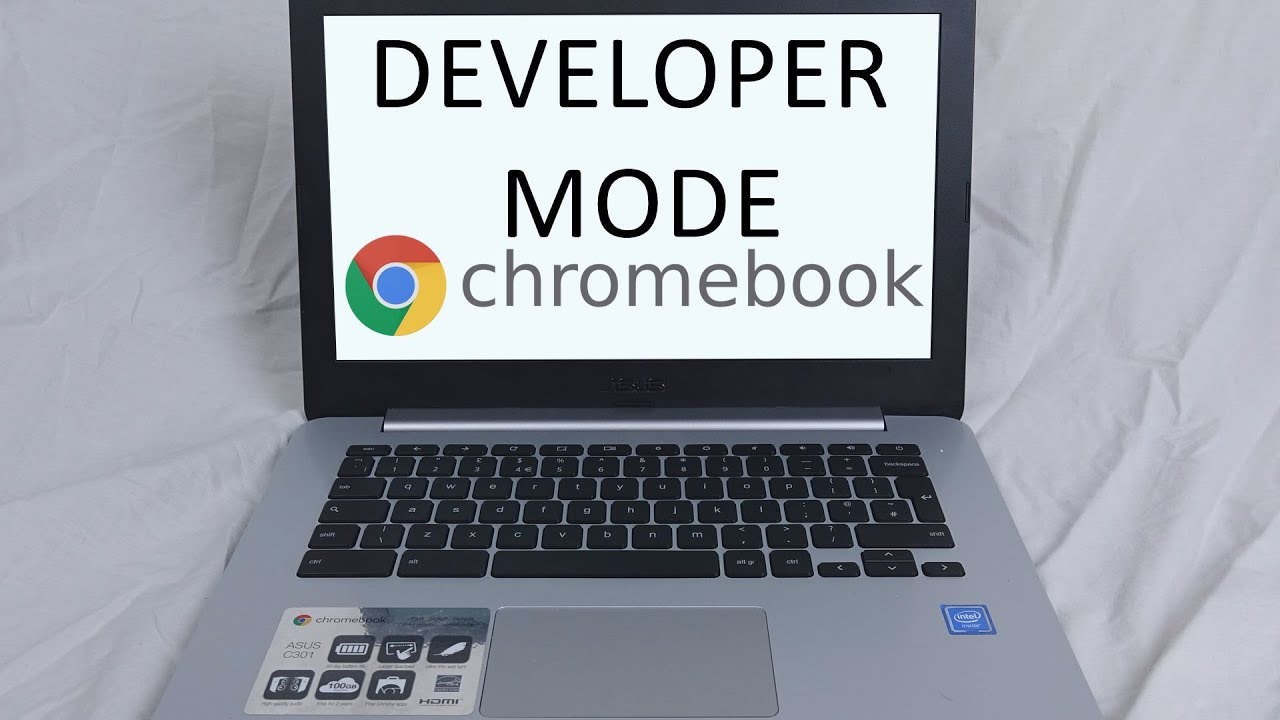
How To Turn On Chrome Os Developer Mode?
Enabling developer mode on your Chrome OS device allows you to access features and settings that are otherwise unavailable. Developer mode can be used to install third-party applications, test new features, and perform system updates. This guide will explain how to enable developer mode on your Chrome OS device. What is Chrome OS Developer Mode?…