Random Access Memory (RAM) is an essential component of any computer system. It is responsible for temporarily storing data that your computer needs to access quickly. Having sufficient RAM is critical to the smooth functioning of your computer. If you want to check how much RAM your computer has, you can follow these simple steps.
Determine your Operating System
The method of finding out how much RAM your computer has depends on the operating system you are using. If you are using Windows, follow the steps below. If you are using a Mac or Linux operating system, skip to the relevant section below.
Find Your System Information
On a Windows computer, you can find out how much RAM you have by opening the System Information window. You can access this window by typing “system information” into the search bar on the taskbar or by pressing the Windows key + Pause/Break key. The System Information window will open, displaying your computer’s hardware and software details, including the amount of RAM installed.
Check the Amount of Installed RAM
In the System Information window, look for the entry labeled “Installed Physical Memory (RAM).” The value displayed next to this entry is the amount of RAM installed on your computer, measured in gigabytes (GB).
Check the Type of RAM Installed
If you want to know the type of RAM installed on your computer, look for the entry labeled “Memory Type” in the same System Information window. The value displayed next to this entry will tell you the type of RAM installed, such as DDR3 or DDR4.
Finding Out How Much RAM You Have on a Mac
If you are using a Mac computer, follow the steps below to find out how much RAM you have.
Click on the Apple Icon
Click on the Apple icon in the top-left corner of your screen. This will open a drop-down menu.
Click on “About This Mac”
From the drop-down menu, click on “About This Mac.” This will open a new window displaying information about your Mac’s hardware and software.
Check the Amount of Installed RAM
In the new window that opens, look for the entry labeled “Memory.” The value displayed next to this entry is the amount of RAM installed on your Mac, measured in gigabytes (GB).
Finding Out How Much RAM You Have on Linux
If you are using a Linux operating system, the method for finding out how much RAM you have installed may vary depending on the distribution you are using. However, the most common method is to use the command line.
Open the Terminal
Open the Terminal application on your Linux computer. You can do this by pressing Ctrl + Alt + T.
Enter the Command
In the Terminal, type the following command and press Enter:
$ cat /proc/meminfo
This will display information about your computer’s memory, including the amount of RAM installed, measured in kilobytes (KB).
Convert KB to GB
To convert the value displayed in kilobytes (KB) to gigabytes (GB), divide the value by 1,048,576.
Conclusion
Knowing how much RAM your computer has is important if you want to ensure that your computer runs smoothly. The method of finding out how much RAM you have installed may differ depending on the operating system you are using. However, the steps outlined above should help you find this information quickly and easily. If you find that you do not have enough RAM installed on your computer, you may want to consider upgrading your RAM to improve your computer’s performance.
Zeeshan is a seasoned tech expert and senior writer at Teckrr.com. With over 10 years of experience in tech journalism, he brings insightful analysis and up-to-date information on the latest tech trends. Zeeshan holds a MBA degree from Business and Tech University and is known for his engaging writing style and ability to demystify complex tech topics. Stay connected with the cutting-edge of technology through his expert lens.
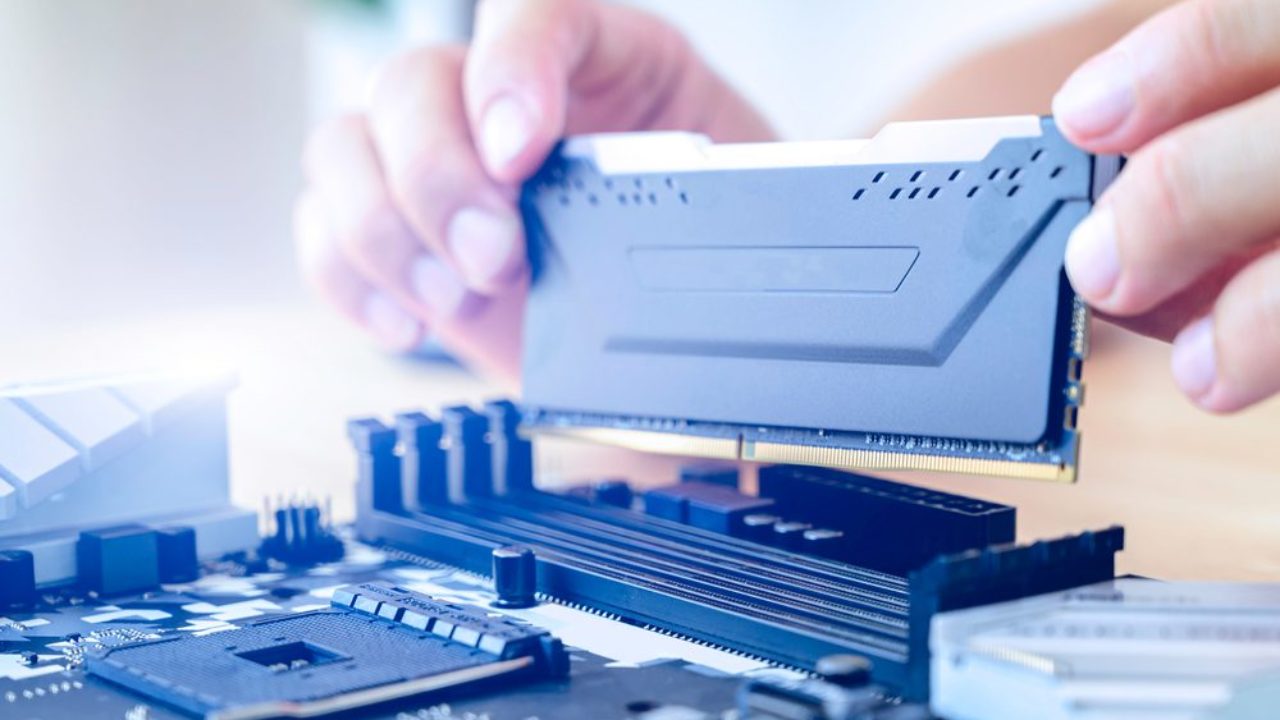
Leave a Reply